Description
<==============================>
Live App Demo: CLICK HERE
<==============================>
In this package, we have created a new Shayari App 2024 mobile application with the help of the Android Studio platform and also show you the layout design which is given below:
First Screen Layout:
 In this First Screen Layout UI Design we created one ImageView layout and implemented three buttons which helped to create a different kind of function.
In this First Screen Layout UI Design we created one ImageView layout and implemented three buttons which helped to create a different kind of function.
A) ImageView for App Logo.
B) Start Button for Open Home Activity.
C) Rate Button for Rate this App.
D) Exit Button for Leaving App.
Second Screen Layout:
 In this Second Screen Layout UI Design, we created a ListView Layout which helps to show all of Shayari’s Main Topics and shows us in ListView Format which mobile app users can understand very clearly given below.
In this Second Screen Layout UI Design, we created a ListView Layout which helps to show all of Shayari’s Main Topics and shows us in ListView Format which mobile app users can understand very clearly given below.
A) App Name to show app name.
B) Topic to show all Shayari topics.
C) Banner AD to show AD for Revenue.
D) ListView to show all topics in ListView.
Third Screen Layout:
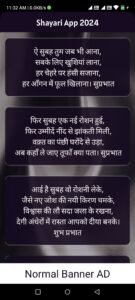 In this Third Screen Layout UI Design, we created a ListView Layout which helps to show all of Shayari’s and shows us in ListView Format which mobile app users can understand very clearly given below.
In this Third Screen Layout UI Design, we created a ListView Layout which helps to show all of Shayari’s and shows us in ListView Format which mobile app users can understand very clearly given below.
A) App Name to show app name.
B) Shayari to show all Shayari List.
C) Banner AD to show AD for Revenue.
D) ListView to show all topics in ListView.
Fourth Screen Layout:
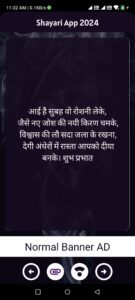 In this F Screen Layout UI Design, we created a Shayari View Layout which helps to show all of Shayari’s and shows us in the Button below which mobile app users can understand very clearly given below.
In this F Screen Layout UI Design, we created a Shayari View Layout which helps to show all of Shayari’s and shows us in the Button below which mobile app users can understand very clearly given below.
A) App Name to show app name.
B) Show Shayari View Layout.
C) Banner AD to show AD for Revenue.
D) Four Buttons like Previous, Copy, Share, and Forward.
———————————————————————–
< ::::: THANK YOU ::::: >
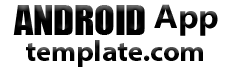
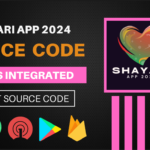


Reviews
There are no reviews yet.