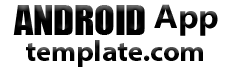In this blog, we provide a splash screen source code of a calendar app 2024 [Thakur Prasad Calendar 2024] designed a custom splash screen layout in Android Studio.
App Color Code Below:
<?xml version="1.0" encoding="utf-8"?>
<resources>
<color name="purple_200">#F3382A</color>
<color name="purple_500">#F3382A</color>
<color name="purple_700">#F3382A</color>
<color name="teal_200">#151515</color>
<color name="teal_700">#151515</color>
<color name="black">#FF000000</color>
<color name="white">#FFFFFFFF</color>
<color name="light_background">#fff1e1</color>
</resources>Create a Custom Splash Screen Layout.
<?xml version="1.0" encoding="utf-8"?>
<androidx.constraintlayout.widget.ConstraintLayout xmlns:android="http://schemas.android.com/apk/res/android"
xmlns:app="http://schemas.android.com/apk/res-auto"
xmlns:tools="http://schemas.android.com/tools"
android:layout_width="match_parent"
android:layout_height="match_parent"
android:background="@color/light_background"
android:fitsSystemWindows="true"
tools:context=".MainActivity">
</androidx.constraintlayout.widget.ConstraintLayout>
In this, image we have to show you about Calendar app 2024 which will help to create a Calendar app 2024 UI design, and also have to create 5 fragments which help to show all fragments in this container.
Create an ImageView Layout.
<ImageView
android:id="@+id/mainLogo"
android:layout_width="248dp"
android:layout_height="248dp"
android:contentDescription="@string/app_name"
android:elevation="2dp"
android:src="@drawable/icon"
app:layout_constraintBottom_toBottomOf="parent"
app:layout_constraintEnd_toEndOf="parent"
app:layout_constraintStart_toStartOf="parent"
app:layout_constraintTop_toTopOf="parent"
app:layout_constraintVertical_bias="0.25" />More Details Click Here